Description
HP EliteBook 8460P # With Genuine Win7 Pro Intel Core i5@ 2.5GHz /8 GB RAM/ 1000gb Hard- Disk WebcamFree Upgrade Genuine Windows 10 Less Used Hp EliteBook 8460P SPECIFICATIONS: Type: Notebook Brand: HP Model: EliteBook 8460P Product Line: EliteBook Processor Type: Intel Core i5-2520M Processor Speed: 2.50GHz Operating System: Windows 7 Pro Recovery Partition: No Bit Rate: 64 Screen Size: 14.1 Primary Graphics Card: Intel HD Graphics 3000 or Nvidia or Amd Radion Graphics Processing Type: Integrated/On-Board Graphics Hard Drive Capacity: 1000gb Memory: 8 GB Optical Drive Type: DVD-ROM USB Ports: 3 Wifi: Yes Additional Ports: Display/ e-Sata/ Ethernet Keyboard Language: English Review HP EliteBook 8460p Notebook Sebastian Jentsch (translated by Daniel Rechitsky), 07/17/2011 Boxy Business Notebook. A vivid, high-quality display? The Elitebooks constitute the best that HP has to offer in terms of business laptops. Can the 2011 series maintain this good reputation or even improve it? HP EliteBook 8460p LG744EA: Can this 14″ business laptop measure up to the highest standards on the go? The EliteBook is for HP what the ThinkPad T-series is for Lenovo. Above and beyond “Essentials” and “ProBooks”, we find the premium segment of business laptops with the highest-quality craftsmanship and newest technology. And as far as the technical specs go, the EliteBook 8460p here is quite appealing with its Core i7-2620M CPU and on-board HD 6470M graphics card as well as its high-resolution display (14″, 1600×900). But is the EliteBook quite as pristine in its performance as its sleek matte aluminum finish makes it out to be? Not quite. A few shortcomings keep this premium-grade business laptop from achieving a rating of “Very Good”. Case Firm, High-Quality Aluminum Case Minimalist Look Remove Base Plate with One Motion While consumer notebooks tend to follow the trend of becoming as light and thin as possible, HP takes a different approach and reinforces the EliteBook with more material for the sake of sturdiness. The 14″ laptop weighs in at a heavy 2.442 Kg. At its tallest point, the height measures 3.2 cm. Its predecessor, the 8440p, was a tad light at 2.363 Kg. The base unit is stiff as a board. Unless you can tear a phonebook in half, you won’t be able to bend the base unit at all. We didn’t manage to dent in the palm rest or base plate either. A unique impressive point is just how firm the display lid is. We barely managed to bend it at all, and even then only at the corners. Even when poked and prodded hard, the display lid doesn’t dent, even for a second. This incredible level of sturdiness can be attributed to the materials HP chose to use in making the 8460p. The display lid as well as the top and edges of the base unit (where the ports are located) are made of brushed aluminum. The surface feels cool to the touch and is scratch-resistant. The display hinges are made of real metal. The hinges cling tightly to the base unit and pushing on them doesn’t make them move the slightest bit. They hold the display lid tightly in place. Thanks to the base unit’s heavy weight, you can open up the laptop with just one hand. The wide silver button to unhook the display lid at the front lets the display lid pop up a bit. The resulting crack between the display lid and the base unit is large enough to tilt the display lid up with just your thumb. Instead of struggling with two spring-loaded switches at once to get the battery out, it falls out practically on its own after pulling on just one switch. The base plate can be removed without touching a single screw. Just give the second switch next to the battery a good pull to the right and the base plate comes loose. If you’re worried about the base plate coming off too easily, there are screws included with the laptop you can use to lock it in place. Connectivity Docking Port and Battery Slice Port ExpressCard54 Slot Professionals know that a docking port and a variety of other ports is a must. The 8460p really delivers in this regard. Among the ports included is the modem port(RJ11), DisplayPort (no HDMI), FireWire (i-Link), USB 3.0 and eSATA. For special ports we have the ExpressCard54 slot, which allows you to insert various adapters for other ports. We really like the placement of the VGA, Ethernet and modem ports at the back. The VGA port (D-Sub) no longer has the screw holes to allow the cord to be secured to the port by screws (see previous 8440p), which makes moving the laptop around a delicate matter when attached to a VGA cord. There are two card readers: For memory cards (SD, MMC) found under the left USB ports and for Smart Cards (PC/SC) at the right side under the audio ports. Smart Cards are login cards that restrict use of the computer to those who have the right card—used commonly for large-scale IT and securit

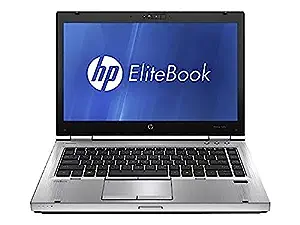
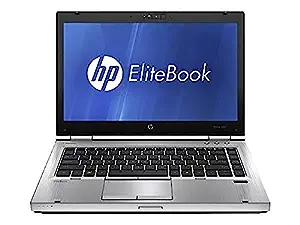
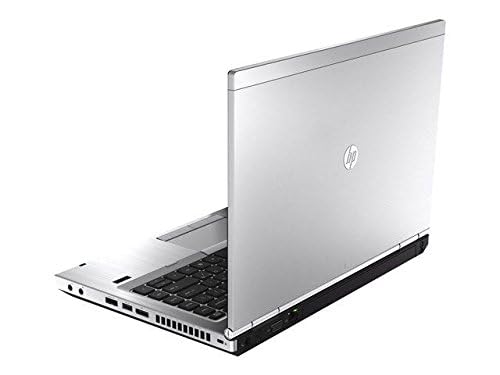
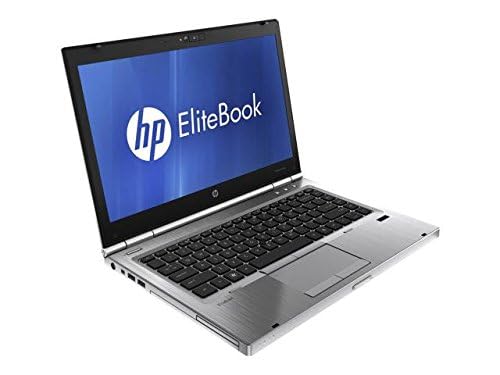






Reviews
There are no reviews yet.