Product details
Lenovo ThinkPad X240 Lenovo Onsite Warranty Left By Serial Number Original Window 7 Pro Intel Core i5 4th Gen. / 4Gb Ram / 500 gb Hdd/ Wifi / Bluetooth Original Charger + Battery Market Price 90000/- Plus Two Hr. Plus Battery Backup Good Condition Review Lenovo ThinkPad X240 Ultrabook Tobias Winkler (translated by A Kammel), 12/04/2013 Business Haswell Notebook Ultrabook Windows Pioneer. The 12.5-inch ThinkPad of the X series has been completely revamped – while still staying true to the core strengths of its well-made predecessors. Mobility, flexibility, ergonomics and great build quality are characteristics which are not cherished among business customers alone. Our detailed review will show where the ThinkPad X240 fares better than those before it. For the original German review, see here. The Lenovo ThinkPad X240 is the direct successor to the ThinkPad X230, offeringa wealth of exciting novelties. While the ThinkPad X230 looked pretty much the same as the ThinkPad X220, the ThinkPad X240 comes with a completely redesigned chassis – a move which we have already noted in case of the ThinkPad T440s and with several variants of the S series. Thanks to the highly efficient Intel Haswell CPU, affordable solid state drives and new battery designs, much slimmer cases are possible than before, leading to a welcome improvement in terms of mobility. Our test device can finally call itself an ultrabook, shipping with the prestigious moniker. Prices start at 850 euros for the variant with an Intel Core i3 CPU and a TN display (20AL0081GE), going up to almost 1900 euros for the variant with a touch display and an Intel Core i7 CPU (20AL0076GE). Our test device is called 20AL007NGE. It ships with an Intel Core i7-4600U-CPU, Intel HD Graphics 4400, 8 GB of RAM, a 256 GB SSD, WWAN and the HD IPS display without touch, costing a decidedly premium 1800 euros. Case Lenovo ThinkPad X240 Lenovo ThinkPad X230 The most obvious innovation shows itself when taking a look at the dimensions. 6 millimeters less (in terms of height) when compared to the ThinkPad X230 (measured without the rubber feet) looks a lot slimmer. Instead of a wedge-like shape, an overall flat design language has been implemented, yielding a more streamlined and more modern look. Still, the typical ThinkPad design has been retained, fostering Lenovo’s still-excellent brand recognition. Even the clamshell design of the display lid is still there, at least to some degree. Our test device comes in at 1450 grams, weighing exactly 100 grams less than its predecessor. Then again, the battery capacity has been reduced from 62 Wh (X230i) to approximately 47 Wh, 15 Wh less. The build quality of the chassis is still quite good, coming close to the ThinkPad X230 in terms of sturdiness. Both the palm rest and the keyboard deck barely exhibit any give at all, the display hinges work flawlessly and the display almost can’t be twisted. Despite of all these great aspects, most well-known weaknesses of the predecessor haven’t been removed. Even slight pressure on the palm rest is enough to compress the smart card reader slot. Similarly, the areas between the display hinges both on the display frame and above the battery can easily be distorted. Although this shouldn’t be too much of an issue in most real-life usage scenarios, one might rightly expect more from a premium laptop. Connectivity Less is more? This seems to have been Lenovo’s motto when it cut some of the ThinkPad’s ports such as the ExpressCard/32 slot and the USB 2.0 port with charging capability. 2 x USB 3.0 (the right one comes with charging capability), VGA, Mini DisplayPort, Gigabit LAN, a combined Line In/Out port and a card reader remain. More ports can (only) be had during stationary usage with the help of a docking station. Unfortunately, the ones of its predecessors aren’t compatible any more since the proprietary connector has been slimmed down as well. The card reader manages to reach read and writes speeds of up to 72.8 MB/s and 23.9 MB/s, respectively (using a 64 GB SDXC card made by Transcend). The positioning of the ports follows some sensible design decisions, at least on the right hand side. Here, no cable connectors should be able to block each other. Thinks look differently on the left hand side – due to the fan vents, most ports are located close to the front as well as close to each other. A flash drive, for example, might be enough to block the Smart Card reader as well as making it hard to connect a Mini DisplayPort cable unless a standard USB cable is used instead of the flash drive. More so, the cables are too close to the front, being in the way while working, almost forcing owners of a ThinkPad X240 to use a docking solution for stationary operation scenarios. Front: No ports Right: Audio jack, USB 3.0 with charging capability, SIM card slot, card reader, Ethernet port, Kensington lock Rear:












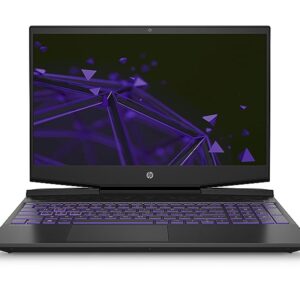

There are no reviews yet.