Product details
Lenovo Thinkpad X201 / Intel Core i54GB RAM / 250GB HDD / Windows 7 Pro Category Laptops Condition Used BrandLenovo Condition Refurbished Warranty Duration 1 Month Warranty Type Supplier Warranty Stock 2 Product Description Lenovo ThinkPad X201 Laptop Processor: Intel® Core i5-M540 @ 2.53GHz Ram: 4GB DDR3 RAM HDD: 250GB HDD GPU: Intel® HD Graphics Display: 12.5″ inch Display Webcam: Yes OS: Windows 7 Pro 64 Bit Keyboard Layout: Japanese Layout Network: WiFi Port: – USB 2.0 – VGA – LAN – Headphone Jack Review Lenovo ThinkPad X201 Notebook Tobias Winkler, 08/03/2010 Tender Evolution? Lenovo delivers the new X201; an updated and upgraded version of the older 12 inch Thinkpads. The X201 will be equipped with the latest Intel Core ix processors. For more details, please read the following in-depth review of the Lenovo X201. The Thinkpads from Lenovo (earlier ÏBM) are still the ultimate mobile work laptops for many laptop users. These mobile workspaces offer a high standard of sturdiness, quality, dependability and longevity. In addition, the prestige factor weighs heavily in favor of the Lenovo Thinkpads as they are seen often in the hands of managers and CEOs. These classical subnotebooks have been under enormous pressure due to the recent netbook and CULV boom. Cheap light-weights are taking up the fight in the ring, often defeating the well-reputed Thinkpads, thanks to their own good battery life and sufficient/good performance. This is why it is important for the new Thinkpad X201 to be even better than its predecessors, as this is the only way to fight back the tide of usually cheaper netbooks. Our test model (Thinkpad X201 NUUGWGE) is equipped with an Intel Core i5-540M, 4GB DDR3 RAM, 9-cell battery, 320 GB hard disk, UMTS/GPS, Dockingport, 36 months guarantee, and various gimmicks. A lot of great goodies but the cost is high:1500,- euros. Case The case of the X201 is composed primarily of magnesium elements, but the end result is the traditional black synthetic material look. The case is very robustand, according to the manufacturer even lives up to some military standards. Overall, the workmanship is very good and the case pullys off a very classy, conservative look. The surface is a bit rough and can be classified as easy-to-clean. The chassis is very strong and can not be bent inwards anywhere. Only in the hand-rest regions does the case give way slightly under heavy pressure, but this is to be expected even in a high-quality case such as this one. The somewhat thicker display border can be bent slightly, but is still very sturdy and stable compared to the displays of the competition. The clamshell design is still visible in some parts of the laptop, and the new design prevents any intrusions in the laptops closed state by foreign objects such as pens and other sharp objects so commonly found at a workplace. The sturdy, double-hook mechanism ensures that the display remains firmly closed. The display is connected to the base of the laptop by the legendary display hinges which fulfill their task of holding up the display with ease. Unfortunately though, due to the weight distribution, the laptop can not be opened up with one hand as this would lead to the front of the laptop lifting up lightly. Therefore, two hands are necessary for the opening of the Lenovo Thinkpad X201. The measurements of the Thinkpad X201 are as follows: 210(L)x 295(W)x 35(T) mm. Overall the laptop seems slim, but the 9-cell battery in the back increases the measurements once more. The battery sticks out of the back and elongates the case by 25 mm. The laptops thickness also increases to 39 mm. The weight lies at around 1.69 kg which is around 300 grams more than the specification given by Lenovo. However Lenovos specification relied on the 4-cell battery. The battery in our test model (9-cell) weighs around 470 grams by itself and the power adapter adds an additional 360 grams to that number. Still, that much should be manageable while on the move. The bottom of the laptop has only one flap, under which the DDR3 RAM modules can be found. The hard disk can be accessed via a flap on the right side which can be easily opened as it is only secured with one screw. Connectivity Port performance At a first glance, the ports available on the laptop seem very few: 3 USB 2.0 ports and no eSata, Firewire or USB 3.0. Even the digital monitor output such as Displayport and HDMI is missing. The picture output on an external monitor is provided by an analogue VGA interface. This port delivers a very good output at 1280×1024 pixels and a fine, but, slightly blurred output at a resolution of 1680×1050 pixels. The data transfer rates of the USB ports lie at 27.4 MB/s and the CardReader speed is on average around 9.7 MB/s. The available Gigabit-LAN port is an absolute must, but the 56k Modem interface surprised us a little. However, this is probably due to the fact that the busines



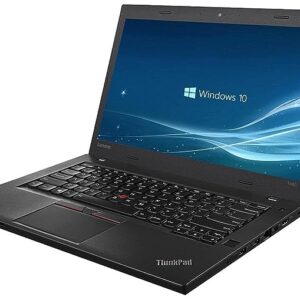




There are no reviews yet.