Product details
Hardware Product number W2K45UA Product name HP ENVY x360 – m6-aq103dx Microprocessor Intel® Core™ i5-6TH GEN (2.5 GHz, up to 3.1 GHz with Intel® Turbo Boost Technology, 3 MB cache, 2 cores) Memory, standard 8 GB DDR4-2133 SDRAM (1 x 4 GB, 1 x 8 GB) Video graphics Intel® HD Graphics 620 (up to 6.06 GB) Integrated Hard drive 1 TB 7200 rpm SATA Display 15.6″ diagonal FHD IPS UWVA no touch -enabled edge-to-edge glass (1920 x 1080) Keyboard Full-size island-style backlit with numeric keypad Pointing device HP Imagepad with multi-touch gesture support Wireless connectivity 802.11ac (2×2) and Bluetooth® 4.0 combo Expansion slots 1 multi-format SD media card reader External ports 2 USB 3.1 Gen 1 (HP Sleep and Charge); 1 USB 3.1 (Type-C™); 1 HDMI; 1 headphone/microphone combo Minimum dimensions (W x D x H) 38 x 25 x 1.88 cm Weight 2.27 kg Power supply type 45 W AC power adapter Battery type 4-cell, 55.67 Wh Li-ion Webcam HP Wide Vision HD Camera with dual array digital microphone Audio features Bang & Olufsen with 2 speakers Software Operating system Windows 10 Home 64 HP apps HP 3D DriveGuard; HP CoolSense; HP ePrint; HP Recovery Manager; HP Support Assistant Software included McAfee LiveSafe™ Pre-installed software CyberLink PowerDirector; Netflix; Dropbox Design The sleek, silver aluminum Envy x360 m6 looks like a MacBook when viewed from the front, but the shiny metallic accents of its rear-mounted 360-degree hinges make it more than a copycat. Those hinges allow you to transition the device between display, laptop, tablet and tent modes, and it feels stable in each. At 0.9 inches thick and 4.6 pounds, the Envy x360 m6 is similar to the Acer Aspire R 15 (0.8 inches, 4.8 pounds), and slightly thicker than the Dell Inspiron 15 7000 2-in-1 (0.7 inches, 4.6 pounds) and the 15-inch Lenovo Yoga 710 (0.7 inches, 4.2 pounds). HP placed the Envy’s first USB 3.0 port and its security lock slot on the notebook’s left side along with the power and volume buttons. Its second USB 3.0 port, non-charging USB Type-C port, HDMI port and SD memory reader are on its right side. MORE: Best HP Laptops Display The Envy x360 m6’s 15.6-inch display is crisp, but it suffers from dim, muted colors. When I watched the music video for Missy Elliot’s “I’m Better,” I noticed that the pink laser lights didn’t pop the way they should, while the view from an underwater scene looked gray instead of crystal blue. Still, the 1080p panel wais sharp enough that I could see individual glitter flakes in Missy’s makeup and the grout tiling in the floor in the background of the pool scene. Readings taken with our colorimeter revealed that the x360’s screen reproduces only 62 percent of the sRGB spectrum. That’s tied with the Inspiron 15 (62 percent), but paltry compared with the Yoga 710 (101 percent), the Aspire R (109 percent) and the mainstream-notebook average (91 percent). The Envy’s display wasn’t terribly accurate, scoring a 5.8 on the Delta-E test (lower is better). That’s worse than the results from the Aspire (4), the Inspiron 15 (0.9), the Yoga (0.8) and the average for mainstream notebooks (2.6). I knew the HP convertible’s panel was dim, but I wasn’t expecting it to measure so low on our brightness test. The panel emitted only 200 nits (an average of brightness). That falls short of the Aspire (310 nits), the Inspiron 15 (244 nits), the Yoga (322 nits) and the mainstream notebook average (267 nits). Keyboard, Touch Screen, Touchpad The Envy x360 m6’s full-size backlit keyboard needs a little more depth. When I tested it out on the 10fastfingers.com typing test, I click-clacked my way to 77 words per minute, a notch below my 80-wpm average. My performance fell because its keys were too shallow, which led my fingertips to bottom out, hitting the deck, which became painful over time. Our subsequent keyboard measurements (1.3 millimeters of travel and a required 60 grams of actuation force) proved that travel is the problem, as we prefer between 1.5 and 2.0 mm. The convertible’s touch-screen display accurately tracked my input as I navigated the desktop. It also had no trouble keeping up with my finger as I speedily doodled in Paint. The Envy’s 4.6 x 2.5-inch buttonless touchpad accepted my swipes and gestures smoothly, recognizing two-finger scrolling and three-digit app-switching. It also provided a solid feel with each click. Audio The Envy x360 m6 can kick out the tunes. The laptop’s speakers filled a large conference room with a solid reproduction of Missy Elliott’s “I’m Better.” The highs sounded sweet without being too sharp, vocals came through clearly and the bass actually kicked (a rarity considering what passes for bass in a lot of laptops). This convertible sounds so great, thanks to tuning from Bang & Olufsen. Keep it locked to the Music preset, as I he


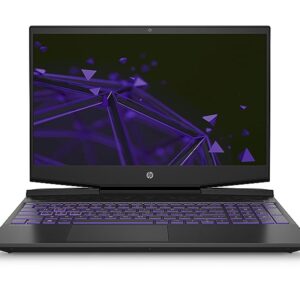





There are no reviews yet.