Product details
Item specifics Condition: Used: An item that has been used previously. The item may have some signs of wear. See the seller’s … Read more Brand: Dell Warranty: Seller Warranty MPN: 469-1966 SSD Capacity: Not Specified (Others) Operating System: Windows 7 Professional Family Line: Latitude Screen Size: 14″ Type: Notebook Processor: Intel Core i5 (2nd Generation) Processor Brand: Intel Memory: 4 GB Touch Screen: No Hard Drive Capacity: 320 GB Warranty Details: 30 days UPC: 884116062158 Review Dell Latitude E6420 Notebook J. Simon Leitner (translated by Daniel Rechitsky), 04/13/2011 Ever Popular. Although it has practically died out in the consumer notebook sector, the compact 14″ format is still one of the most popular styles of business notebooks. The Dell Latitude E6420 has some big shoes to fill in taking the reins from its successful predecessor, the E6410. Is it a credit to the Latitude series or does it bring shame to Dell? Our teaser article about Dell’s new business line-up from a few weeks ago stirred up an unusually high level of controversy in our forums. Among the subjects of clashing opinions was the completely new case design. While some saw this as putting a friendlier face on the notebook, others argued the notebook design has lost all semblance of professionalism. But whatever your opinion may be, one thing’s for sure: the sharp, rigid design of the previous generation is no more! Now, the E6420 rather resembles the new XPS models. Taking a look at the competition, Lenovo’s new Thinkpad T420 remains loyal to its predecessor, the T410—the design shows only minor modifications. HP, meanwhile, presents us with the complete opposite of Dell’s design in the form of their new Elitebooks. Its top-model, the HP Elitebook 8460p, brings back the retro, “boxy” style which is likewise sure to evoke some strong feelings one way or the other. Latitude E6420 Thinkpad T420 Elitebook 8460p Technically speaking, all notebooks are very similar. All try to impress with their sophisticated security mechanisms, a wide range of use and, of course, the combination of high performance and long battery life.These will be—among others—the main criteria for the following review since you can argue about which design is better until the cows come home. Case Like the design or not, this laptop is one of the sturdiest looking Latitudes of the series in recent years. The good choice of materials used in constructing the case of the Latitude E6420 are to thank for this. We scanned the surfaces, looking for plastic but found it only around the keyboard and the screen bezel. The other surfaces consist of an aluminum-magnesium alloy. Dell calls this composition Tri-Metal and refers multiple times to its adherence to various—albeit not very convincing—military standards. The base unit is unbelievably warp-resistant thanks to the sturdy magnesium frame that tightly cradles all the hardware inside. Unlike many of its competitors, Dell proudly displays a bit of this magnesium frame peeking out of the notebook along the side edges. The base plate and case surface around the keyboard are joined to this frame and fastened to it with screws: “Unibody Lite” if you will. Exterior Interior: magnesium-aluminum alloy Our attempts to dent the surface had no effect whatsoever. This includes the display lid that won’t budge even a millimeter under pressure. According to Dell, the display lid hinges are composed of tough steel, which is however not visible on the surface—as is the case with Lenovo Thinkpads—but is rather covered up a by a layer of magnesium. The display lid takes a bit of effort to tilt back but barely bobs back and forth after being adjusted. Like HP, Dell is stepping away from the approach of sticking individual rubber pads along the display to soften closing. Instead, they’ve gone with a long rubber strip encompassing the entire screen, which should serve to protect the screen and keyboard from dust particles getting in when the laptop’s closed. A single hook clasps the display shut. Repairing or switching out hardware is quite easy. The hard drive is secured by four screws, after removing which it can slide out from the case sideways. The rest of the hardware can be accessed by removing a cover along the bottom of the base unit which is fastened with a few more screws. The fans and heat sinks, the processor, memory, PCI module and the CMOS battery are all ready to be tinkered with once the cover is off. Taking another look at the competition (Lenovo T420, HP 8460p), we see that the other contenders for your money also weigh a similar amount. The standard model of Lenovo’s T420 weighs in at 2.24kg, that is, with a 6-cell battery included. HP’s model with the smallest possible 3-cell battery comes to 2.07kg, the same as the Dell E6420 with a 4-cell battery. The particular configuration we reviewed included a 9-cell

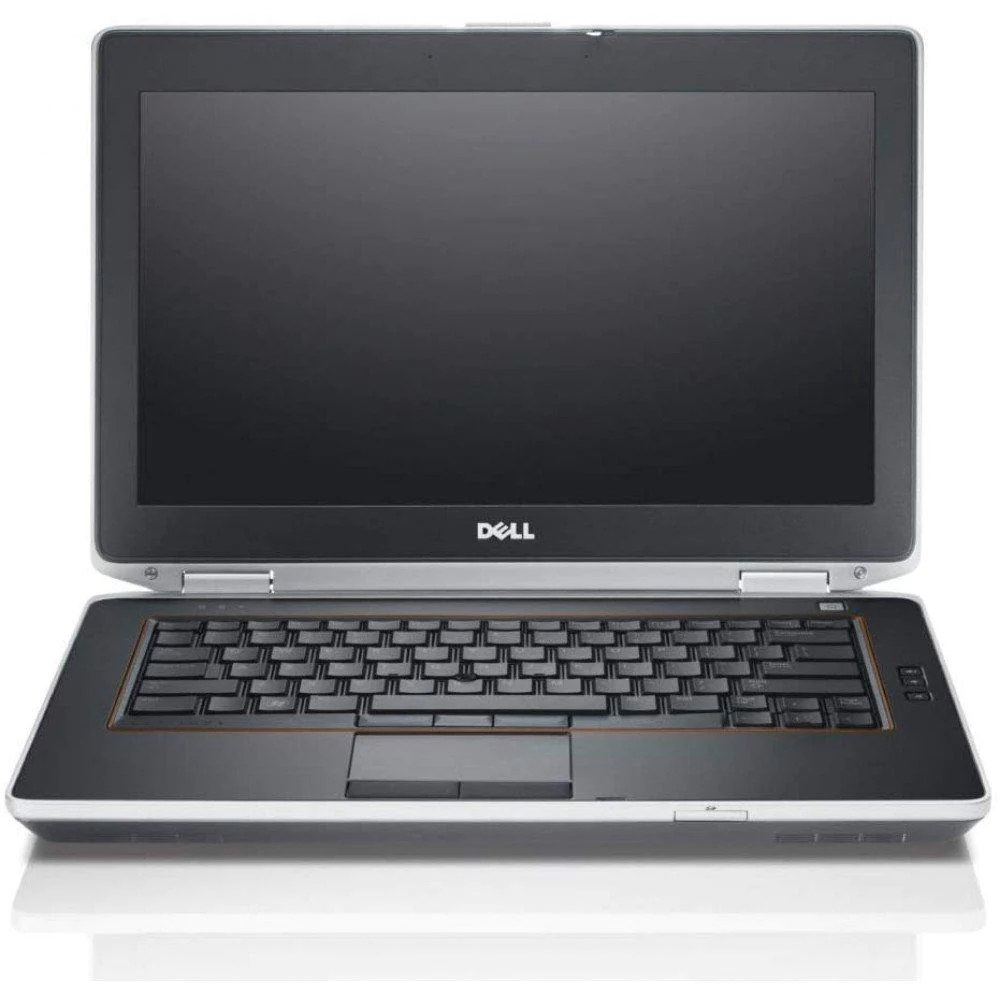
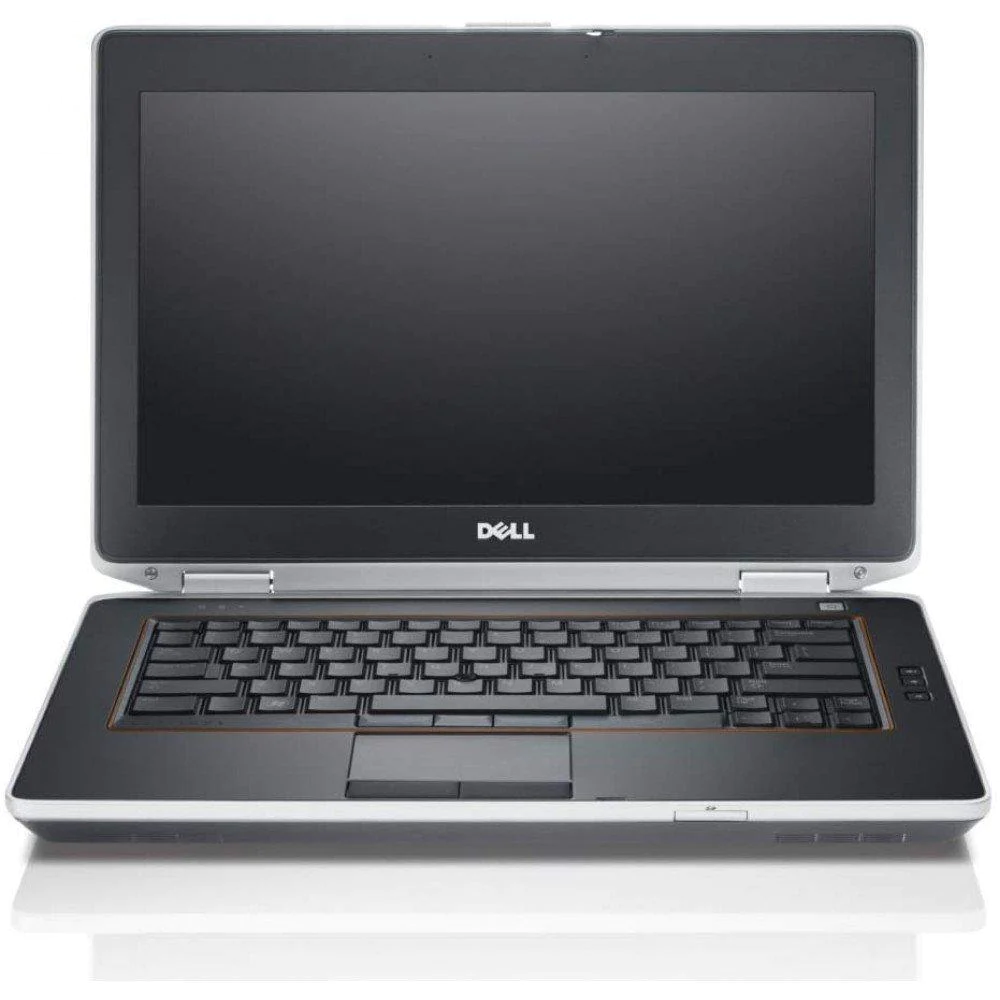
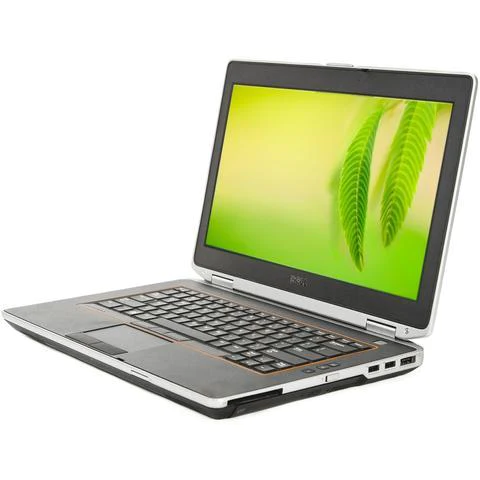
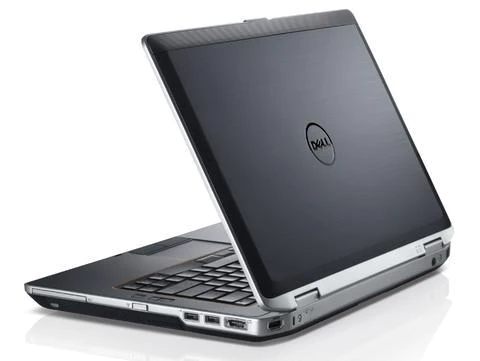






There are no reviews yet.