Product details
Item specifics Condition: Seller refurbished: An item that has been restored to working order by the eBay seller or a third party not approved by … Read more Brand: Dell Warranty: 3rd Party Warranty Model: Dell latitude e5430 SSD Capacity: Not Specified (Others) MPN: BLCTT3PS1 Family Line: Latitude Operating System: Windows 7 Professional Dual Boot: No Screen Size: 14.1″ Type: Notebook Processor: Intel Core i5 (3rd Generation) Duration: 1 year Processor Speed: 2.60 GHz Touch Laptop: No Graphics Processing Type: Integrated/On-Board Graphics Usage Type: Business Memory: 4gb Warranty Details: 1 year Hard Drive Capacity: 320gb Review Dell Latitude E6430 Notebook Christian Hepp (translated by Liala Stiegitz), 09/20/2012 Ivy Bridge Ivy evolution. It took a bit over a year before Dell updated its new Latitude range business laptops for the known reasons. Our review reveals which new features we can expect apart from Intel’s latest Ivy Bridge generation – and what the 14-inch business device has to set against the prestigious competition. Malicious tongues may say: “Nothing’s changed except for the keyboard bezel color and the model number”. We don’t quite agree though – after all, newer processors and even USB 3.0 ports are now installed. However, a lot of things have been maintained. Indeed, the keyboard’s reddish rim has been replaced by a charcoal black, and as we believe, more business appropriate one. Otherwise, we are facing the same bulky and solid case that we examined extensively last year in the Latitude E6420. Our test configuration adds up to about 1225 Euros (~$1581) plus shipping and thus offers a solid value for money ratio. However, the competition was not idle during the past year and released (partly updated) models in the price range of 1200 to 1500 Euros (~$1548 to $1935) on the market. Our test device’s competition will be found in 14-inch top-of-the-range models, such as Lenovo’s ThinkPad T430, HP’s Elitebook 8460p or other solid business laptops like Toshiba’s Tecra R840. Case The E6430 is based on a well-manufactured magnesium/aluminum chassis… …that is characterized by excellent rigidness. Since the case is identical to the previous model, with the exception of the keyboard’s charcoal colored bed, as mentioned above, we would refer to the in-depth 2011 review of the E6420. Here is a summary: The subjective first impression is solid – as usual. Dell touts the so-called Tri-Metal case to be in accordance with a military standard (i.e. referring to the case stability). Materials such as aluminum and magnesium (mainly for the chassis) are installed, partly interwoven, to achieve the desired robustness. The rigidness is still top-notch. Nothing yields, warps or dents. The hinges look like they could carry a much heavier burden, but they nevertheless allow us to open the lid easily and keep it precisely in the set opening angle (maximum approx. 185°). A lightly rubberized surface is used in the input devices’ area. Apart from the wrist rest’s subtle rattle when we “tapped” on it, we did not notice anything negative – the E6430’s case makes a flawless impression. Connectivity The majority of ports have not been modified either. Except for the fact that now the much faster USB 3.0 standard is supported (2 ports on the case’s right) in contrast to the E6420 precursor, the available interfaces and their positioning is unchanged. This upgrade eliminates one of the biggest criticisms of the predecessor, where USB 3.0 was only available as a third-party accessory, and had to be swapped with the optical drive. This naturally angered many customers and was controversial in our forum. The left rear corner harbors the power socket, RJ45 LAN port and a powered USB 2.0 port (for charging smartphones when the laptop is off), and a VGA out for connecting older monitors and projectors as well as a combo audio jack. A SmartCard reader is also located at the front left edge. On the opposite side, on the right’s front edge, you will find a 45 mm ExpressCard slot and a slider switch for enabling/disabling wireless modules (Wi-Fi & Bluetooth), 2 USB 3.0 ports and a combined USB-2.0 / eSATA port. An HDMI port and a connection for Kensington laptop locks are distributed around the right rear corner. An SD Acard reader is located on the front and – when required – a 56K modem can be installed at the rear. In addition to that, there is a docking port on the case’s bottom as usual. Front: Card reader Left: Powered USB 2.0, VGA, combo audio jack Rear: HDMI, Kensington lock, power socket, RJ45 LAN Right: ExpressCard 45mm (above DVD drive), Wi-Fi slider, 2x USB 3.0, eSATA/USB 2.0 combo Communication Intel’s Centrino Advanced-N 6205 WLAN chip is installed in our configuration. It supports the b/g/n standards and can transmit screen content to compatible monitors/flat screens via Wireless Display technology. Wi-Fi








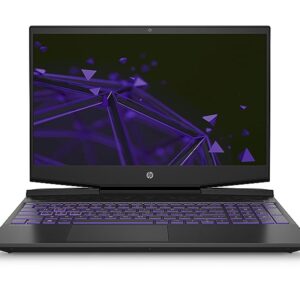



There are no reviews yet.