Product details
HP Elitebook 8440p Laptop-Core i5 2.4 GHz-8 GB DDR3-1 TB HDD-DVD/RW-Win 7 Pro 64 Bit Series Elitebook 8440p Brand HP Screen Size 14.1 Inches Operating System Windows 7 CPU Manufacturer Intel Color Gray/Silver , & Black Processor Count 2 Chipset Brand Intel CPU Model Core i5 Item Weight 15 Pounds See less About this item Intel Core i5 2.40GHz 1 TB Hard Drive 8GB DDR3 RAM Windows 7 Professional 64Bit Product information Technical Details Collapse all Summary Standing screen display size 14.1 Inches Max Screen Resolution 1600 x 900 Processor 2.4 GHz core_i5 RAM 8 GB DDR3 SDRAM Hard Drive mechanical_hard_drive Graphics Coprocessor NVIDIA Quadro NVS 3100M Chipset Brand Intel Wireless Type 802.11bgn Other Technical Details Brand HP Series Elitebook 8440p Item model number 8440p Hardware Platform PC Operating System Windows 7 Item Weight 15 pounds Product Dimensions 13.2 x 9.3 x 1.2 inches Item Dimensions LxWxH 13.2 x 9.3 x 1.2 inches Color Gray/Silver , & Black Processor Brand Intel Processor Count 2 Computer Memory Type DDR3 SDRAM Hard Drive Interface Serial ATA Power Source Battery Powered Product Description HP Laptop 8440p installed with Windows 7 Pro 64bit. Intel Core i5 2.4GHZ with 8GB DDR3 RAM. Laptop comes with a 1 TB hard drive and DVDRW drive. It includes a 14.1″ Display, AC Adapter, and battery. The Elitebook 8440p also includes 802.11b/g/n wireless WiFi, FOUR USB ports, VGA out, speaker and headphone ports, E-Sata, firewire, SD card reader port, ExpressCard/54 slot, 10/100/1000 ethernet, and 120 day Hardware warranty. Review HP EliteBook 8440p-WJ681AW Notebook by Sebastian Jentsch 04/24/2010 Business Toolbox. Those who need a notebook as a constant companion need more than a display with keys in front of it. The 14 incher wants to vindicate its high-class claim with connection variety, robustness, and Core i5-520M power. HP EliteBook 8440p-WJ681AW Who buys EliteBooks? Meanwhile, we’ve got a pretty good idea about that. We’ve recently had the HP ProBook 6540b WD690EA in review, which delimits the EliteBook series downwards. You might also say: If a ProBook doesn’t suffice, you’ll buy an EliteBook. The premium business models’ price starts at about 1150 euro. We’ve chosen one of the lowest priced EliteBooks. There are almost no limits towards the top because HP also places its workstations under the name “EliteBook” by adding “w”. Our 14 inch 8440p is technically limited to the basics with a Core i5-520M and without a dedicated graphic card. A high-resolution display is just as absent as a UMTS module. Which claims can the EliteBook starter keep upright? What does it do better than the already good ProBook 6540b WD690EA? Is the elite alternative worthwhile for the ambitioned consumer or can he instead buy a ProBook, partly available for a lot less money? Our detailed review will answer these questions. Case 180 degree opening angle Torsional stiff case High-end hinges Whilst notebook series aligned for consumers are always getting thinner, flatter and lighter, HP apparently adds a bit to guarantee higher stability. The 14 incher is indeed a massive piece. Its highest part measures 3.1 centimeters. We’ll also notice what we are carrying around due to the weight of 2363 grams. It would be wrong to assume that business users aren’t looking for the perfect weight. However, the manufacturer has uncompromisingly decided in favor of high-quality and stability. And it’s made a home run with it. The base unit is as solid as a rock and can’t be twisted at all, even with force. We can’t dent the wrist-rest or base plate anywhere. The lids stiffness is almost sensational. We can only twist it just slightly at the corners. The silver area stays firm up to the end. Of course, we can dent it slightly with a lot of selective pressure. But it’s not possible over an area. The reason for this quality is the selected materials beside the stability. Lid, wrist-rest and the strip above the keys are made of brushed aluminum. Thus, the surfaces feel cool and are very scratch resistant. The manufacturer uses real metal for the hinges, just like in the ProBook. The hinges are fixed tight to the base unit. No tearing or pressing can move them. They keep the lid tight in position (no teetering). We can open the lid single-handedly despite the base unit’s heavy weight. The somewhat seemingly over-sized silver display button is beneficial for single-handed opening. It releases the massive lock (metal) and allows the lid to open itself about half a centimeter. This gap is enough to pull the display open with one hand. The same applies to the battery: Instead of pressing around on two locks with two fingers, we can simply pull the battery eject and it appears to push itself out of its compartment. A single-handed removal is thus possible.

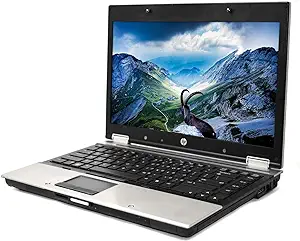



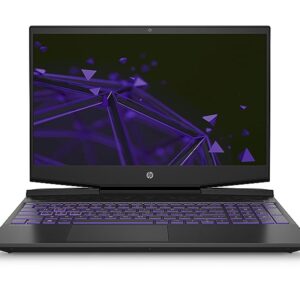


There are no reviews yet.